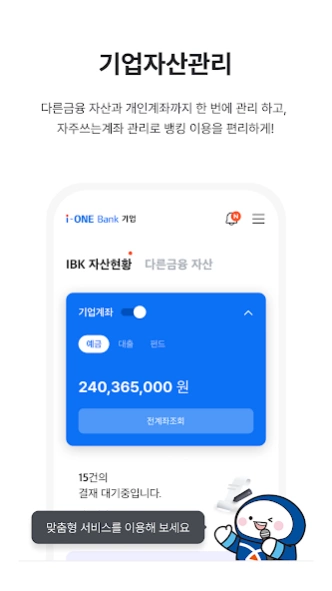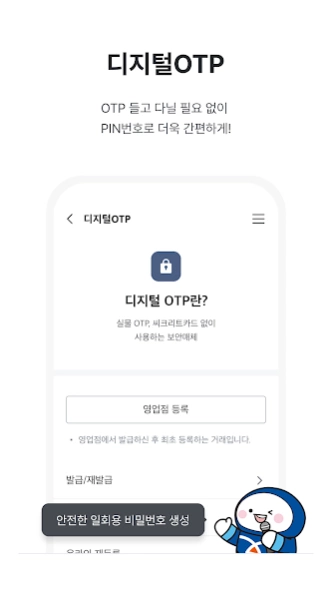i-ONE Bank - 기업용 3.1.8
Free Version
Publisher Description
i-ONE Bank - 기업용 - 'i-ONE Bank-For Business' allows customers who subscribe to corporate Internet banking to use financial transactions such as inquiry, transfer, payment/approval, etc. on smart devices.
Try the new i-ONE bank corporate app
■ Major changes
• Customer convenience has been enhanced with a simple and intuitive design.
• The cumbersome user password has been deleted. Transfer is possible only by entering OTP and certificate without entering user password.
• We provide customized main screens for each customer type. A customized screen is configured for each corporate representative, individual business owner, and finance person.
• Sole proprietors can use digital OTP. OTP authentication is possible with one i-ONE bank corporate app without the need to carry an OTP generator.
• Complex foreign exchange transactions can be conveniently processed with a single QR code scan.
■ Main Services
•Easy with customized service for each customer!
- Customized design by customer type (CEO/Practitioner/Small business owner)
- Corporate asset management service to see the status of corporate assets at a glance
- Integrated notification service that takes care of tasks that are easy to miss
•Quickly without visiting a branch!
- Loan: New/extension of non-face-to-face loans for individual business owners
- Foreign exchange: foreign currency remittance/overseas investment/import/export business
- Card: Issuance of personal business card
•Safe with the money control function!
- Multi-level payment service divided into administrators and users
- Convenient payment line setting by setting the person in charge and diversifying the payment method
- Use time control service that can control night/weekend use
■ Required access rights
• Making and managing calls: Access to device information is used when collecting device information for easy remittance and IBK corporate asset management.
■ Optional access rights
• Storage space: Used to save and retrieve certificates, and to store temporary photos when taking ID cards.
• Camera: Use the camera function when taking ID photos and recognizing QR codes (forex QR code repeat remittance, joint certificate QR code copy).
• Contacts: Used to call up contacts when sending SMS after easy remittance and instant transfer transactions.
• User access: User access permission is required to detect remote control.
• Microphone: You need permission to allow access to the microphone to move menus/financial terms by voice.
※ The access right of the i-ONE bank (corporate) app is implemented by dividing it into essential and optional permissions in response to Android 6.0 or higher versions.
Therefore, if you are using an OS version less than 6.0, you cannot selectively grant privileges, so we recommend that you check whether the operating system can be upgraded and upgrade the OS to 6.0 or higher if possible.
Also, even if the operating system is upgraded, the access rights agreed to in the existing app do not change, so in order to maximize the access rights again, you must delete and reinstall the app to set the access rights normally.
※ i-ONE Bank (corporate) requests the minimum access rights for your smooth use of the app.
※ You can use the service even if you do not agree to the optional access rights, but there may be restrictions on the use of some functions.
※ Installable OS version: Android 5.0 or higher
■ Notice
Customers using simple banking cannot use the i-ONE Bank corporate app. To use the i-ONE Bank corporate app, please cancel Simple Banking and then sign up for a new corporate e-banking application.
※ Customers using Simple Transaction Internet Banking, please cancel Simple Banking in the following path and then sign up for Corporate Banking. (Cannot be used/cancelled in 「i-ONE Bank – For Individual Customers」app)
■ Inquiries
• 1566-2566, 1588-2588
• Overseas 82-31-888-8000
• Counseling hours: Weekdays 9:00 am to 6:00 pm
About i-ONE Bank - 기업용
i-ONE Bank - 기업용 is a free app for Android published in the Accounting & Finance list of apps, part of Business.
The company that develops i-ONE Bank - 기업용 is IBK 기업은행. The latest version released by its developer is 3.1.8.
To install i-ONE Bank - 기업용 on your Android device, just click the green Continue To App button above to start the installation process. The app is listed on our website since 2024-04-10 and was downloaded 1 times. We have already checked if the download link is safe, however for your own protection we recommend that you scan the downloaded app with your antivirus. Your antivirus may detect the i-ONE Bank - 기업용 as malware as malware if the download link to com.ibk.scbs is broken.
How to install i-ONE Bank - 기업용 on your Android device:
- Click on the Continue To App button on our website. This will redirect you to Google Play.
- Once the i-ONE Bank - 기업용 is shown in the Google Play listing of your Android device, you can start its download and installation. Tap on the Install button located below the search bar and to the right of the app icon.
- A pop-up window with the permissions required by i-ONE Bank - 기업용 will be shown. Click on Accept to continue the process.
- i-ONE Bank - 기업용 will be downloaded onto your device, displaying a progress. Once the download completes, the installation will start and you'll get a notification after the installation is finished.